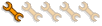Hey everyone... I figured I would throw this out there for any noobs or old farts that have had problems posting pictures on the forum. I had to figure it out myself a little bit ago. So here goes.
The easiest way to post pics... would be to use snapfish or some other online posting service. I use snapfish and it is free unless you want to order prints from them or something.
www.snapfish.com This is a free site that will allow you to setup online albums and you can share them via email or through the links for free... In order to post them on this site, you first have to have them at an accessible URL (like snapfish) .
POSTING PICTURES ON HONDASPREE.NET
1. Go to snapfish (or similar website) and click on your picture you want posted.
* Important... right click (or control click for apple users) on the picture. and select VIEW IMAGE this will provide a unique link to the photo and not a link to the picture. Otherwise you will get a little image icon istead of your picture.*
2. Copy the URL
3. Return to the Hondaspree.net
4. Post Reply
5. Now for the fun part... When the reply page opens, post your comments naturally.
6. To post pic, click once on the "Img" button under the subject bar.
7. Now paste the URL that you previously have copied
8. Now click again the "Img" button.
9. And thats it...press preview and/or submit.
so the overall text in the reply window will look like this "[img]"%20http://images.snapfish.com/343%3A%3B%3C%3A3232%20%20"[/img]" *without the quotes or spaces. I did that so it wouldn't try and post a non-existant pic.
Posting Pictures on Hondaspree.net
Moderator: Moderator
Posting Pictures on Hondaspree.net
1981 CM400 C... Former Rides: 1986 Honda NQ50